If you’re searching for Graphic design platforms like Canva but need something with more features or a different pricing structure, you’re in the right place.
In this post, we’ll cover 13 of the best Canva alternatives that meet your design needs, whether you’re a freelancer, business owner, or social media manager.
What is Canva and Why Look for Alternatives?
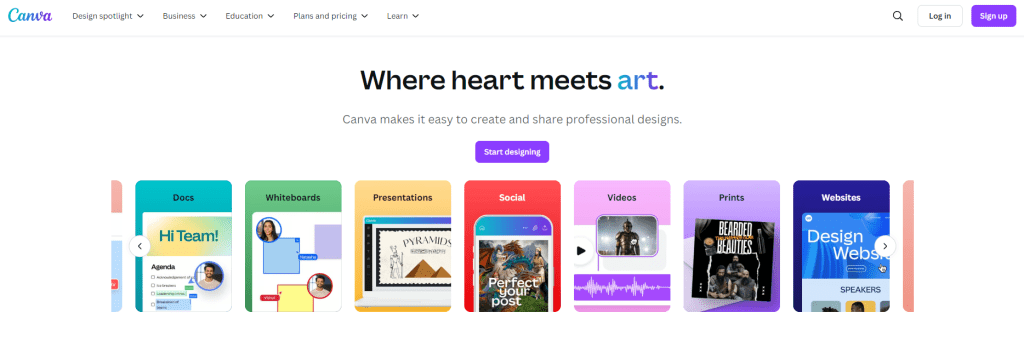
Canva is a widely used, web-based graphic design platform that offers a drag-and-drop editor, thousands of templates, and a wealth of stock images and fonts. It’s popular for creating everything from social media graphics to presentations, posters, and more.
However, there are several reasons you might look for alternatives to Canva:
-
Pricing: While Canva offers a free plan, the premium subscription (Canva Pro) can be expensive for some users, especially those who only need occasional design work.
-
Feature Limitations: Canva’s advanced features, like resizing images for different platforms, background removal, and team collaboration, are restricted to premium users.
-
Customization: Some users may find Canva’s templates too limiting, especially when they want more control over elements or advanced editing options.
-
Specialized Needs: If your design work leans heavily toward specific areas like vector graphics, photo retouching, or data visualization, you may need more specialized tools.
-
Collaboration Features: While Canva does offer team features, some platforms provide more robust collaboration tools, better suited for teams working on branding or large projects.
Criteria for Choosing the Best Canva Alternatives
Choosing the right alternative to Canva depends on your specific needs.
Here’s a checklist to help:
-
Ease of Use: Just like Canva, you want an intuitive tool that doesn’t require a steep learning curve, especially for non-designers.
-
Templates: Look for platforms with a wide variety of templates for your specific use case, whether it’s social media graphics, presentations, or marketing materials.
-
Features: Identify which features are most important to you. Some platforms offer better photo editing tools, vector graphic capabilities, or automation features like resizing for different platforms.
-
Pricing: Consider your budget. Some tools offer generous free plans or cheaper premium options than Canva.
-
Collaboration Tools: If you’re working in a team, check if the platform allows easy collaboration with shared folders, feedback tools, and version control.
-
Customization: If you need to design from scratch or require detailed control over elements (e.g., fonts, logos), check if the tool allows that level of customization.
-
Platform Compatibility: Some tools are web-based, while others are available as desktop apps. Depending on your workflow, one may be more convenient than the other.
By evaluating each tool based on these criteria, you can find a solution that better fits your design workflow than Canva.
13 Best Similar Sites Like Canva
| Sr. No | Tool Name | Best for | Standout Feature | Free Plan |
|---|---|---|---|---|
| 1 | Adobe Express | AI-powered design | Generative AI tools | Limited templates, 2 GB storage, basic editing features, 2 downloads/day |
| 2 | VistaCreate | Social media content | 150K+ templates | 10K+ templates, 50 downloads/month, watermark-free usage for personal projects |
| 3 | Pixlr | Photo Editing | AI-powered tools | Unlimited templates, 3 free downloads/day, ad-supported |
| 4 | Snappa | Quick design | 5M+ stock images | 6,000+ templates, 3 downloads/month, no daily limit |
| 5 | Fotor | Photo editing | AI background remover | Unlimited edits, 1 download/day, basic templates only |
| 6 | Vectr | Vector design | Real-time collaboration | Unlimited use, no download limit, all features available |
| 7 | Visme | Presentations | Interactive graphics | 100+ templates, 5 projects, limited download quality |
| 8 | PicMonkey | Social media | Touch-up tools | Basic templates, 3 projects/month, limited downloads |
| 9 | Desygner | Photo Editing | PDF editor | 100+ templates, 5 downloads/month, watermark-free |
| 10 | RelayThat | Branding | Automated resizing | No free plan available |
| 11 | Stencil | Social media | Instant resizing | 5 templates/month, 10 image downloads, no day limit |
| 12 | BeFunky | Photo editing | Collage maker | Basic templates, 1 download/day, ad-supported |
| 13 | Easil | Team collaboration | Brand consistency | 2500+ templates, 10 projects/month, unlimited downloads |
Adobe Express (Formerly Adobe Spark)
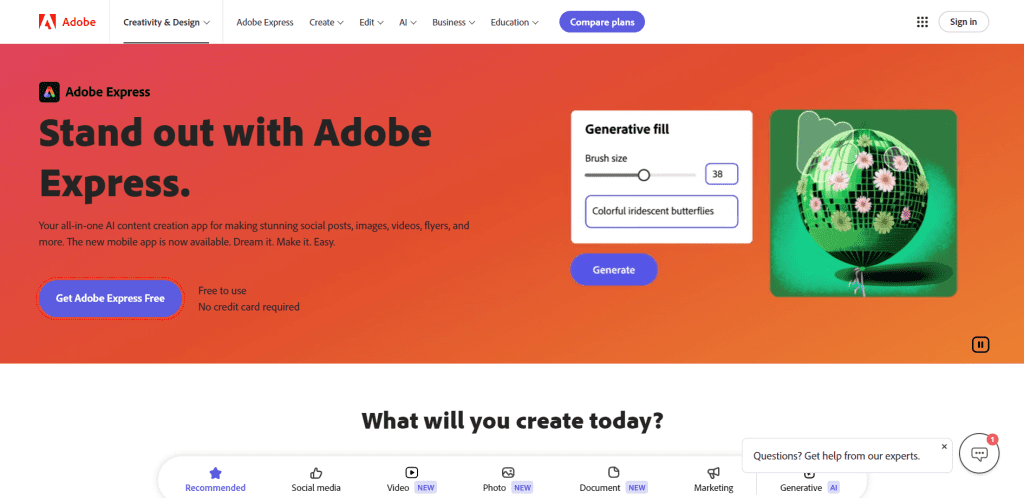
Adobe Express offers an intuitive design tool with access to thousands of templates for everything from social media posts to video content. It provides smooth integration with the entire Adobe ecosystem, which is a plus for those already using Adobe’s suite of tools. Adobe Express is designed to make content creation easy for users, even those without much design experience.
Adobe Express Features:
-
AI-powered tools for text-to-image and text effects.
-
Thousands of templates for social media, flyers, videos, and more.
-
Quick actions like background removal and image resizing.
-
Content scheduling for social media.
-
Cross-device compatibility (mobile and desktop).
Pricing:
-
Free: Basic tools with limited assets and 25 AI credits/month.
-
Premium: $9.99/month, includes full access to assets, templates, 250 AI credits, and advanced features.
-
Teams: $49.99/year, includes brand management and advanced collaboration.
Pros
-
Great for both beginners and professionals.
-
Strong integration with Adobe’s Creative Cloud.
-
Wide range of templates and AI features.
Cons
-
The free plan has limited features.
-
Premium assets and advanced tools require a subscription.
VistaCreate (Formerly Crello)
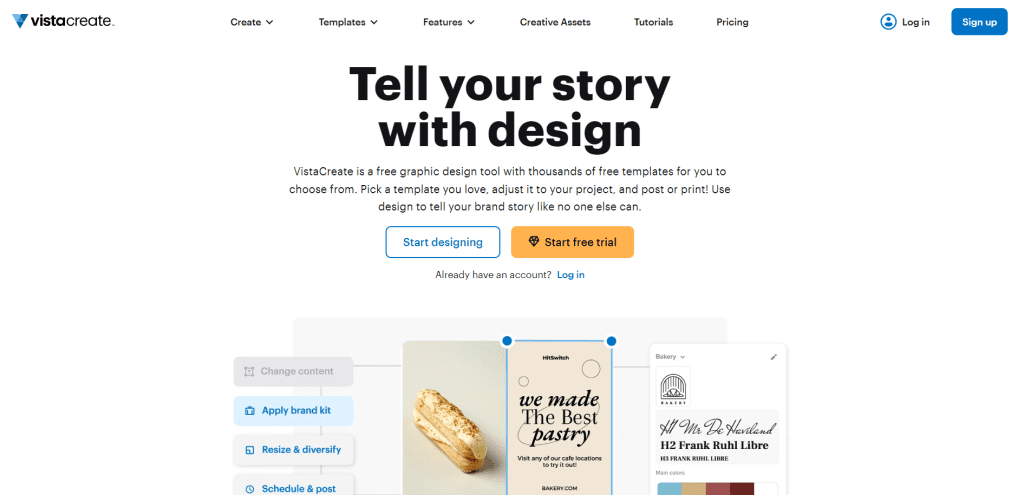
VistaCreate is often considered one of the closest competitors to Canva, with an interface and features that feel very familiar. It’s ideal for creating marketing content like social media posts and banners, and it includes useful tools such as the ability to remove backgrounds and create videos.
Features:
-
Over 100,000 templates for social media, print, web, and more.
-
Background remover, video editor, and brand kits.
-
Social media scheduler and integration with stock libraries.
-
Photo and video editing tools, including filters, animations, and resizing options.
-
Collaboration tools and team accounts.
Pricing:
-
Free Plan: Basic access to templates and features.
-
Pro Plan: $10/month with unlimited access to premium templates, editing tools, and brand kits.
Pros
-
Wide variety of templates and tools.
-
Affordable premium plan.
-
Easy-to-use interface with team collaboration.
Cons
-
The free plan limits downloads and features.
-
Video editing is less advanced than competitors.
VistaCreate is perfect for anyone looking for a simple-to-use alternative to Canva at a lower price point.
Pixlr
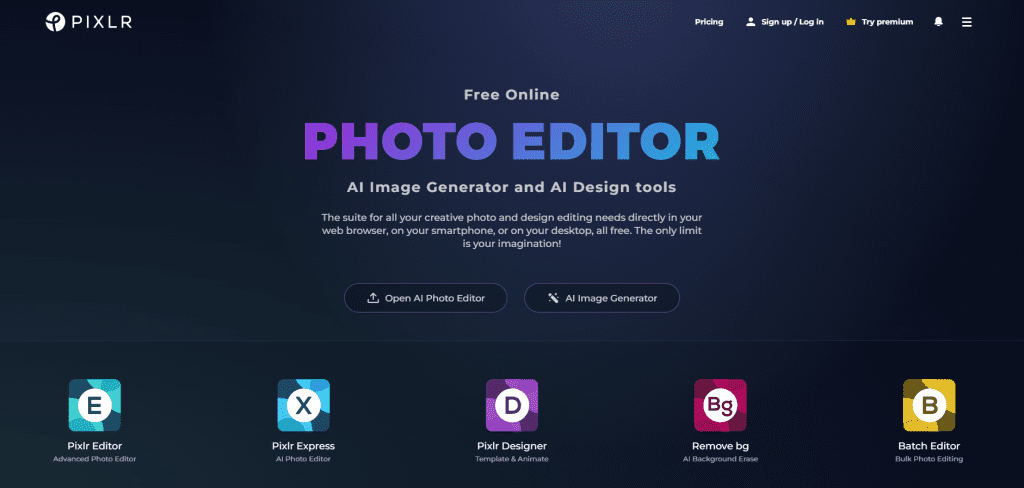
Pixlr focuses primarily on photo editing, making it an ideal choice if your primary need is to create beautiful images quickly. Its AI-powered tools, such as background removal and retouching, allow for complex tasks to be done with minimal effort. While it’s more photo-centric than Canva, Pixlr offers enough features to compete in the graphic design space too.
Features:
-
AI-powered tools for quick photo edits and background removal.
-
Supports multiple file formats including PSD, PNG, JPEG, and SVG.
-
Filters, overlays, and effects for image editing.
-
Layer-based editing is similar to Photoshop.
-
Mobile-friendly and web-based, accessible across devices.
Pricing:
-
Plus Plan: $1.99/month, Offers 80 monthly AI Credits, Ad-Free
-
Premium Plan: $7.99/month, ad-free with additional tools and overlays, Unlimited saves, 1000 monthly AI Credits
-
Team Plan: $12.99/month, Ad-Free, Unlimited saves, 5 Premium seats, 1000 monthly AI Credits/seat
Pros
-
Affordable and user-friendly.
-
Robust AI features.
-
Great for quick photo edits.
Cons
-
The free plan includes ads.
-
Limited advanced editing features compared to Photoshop.
Snappa
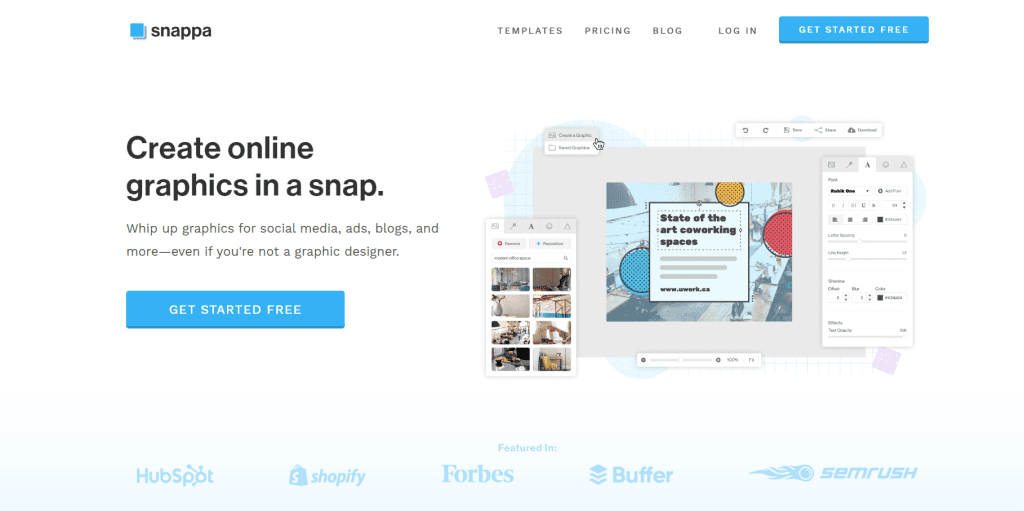
Snappa simplifies graphic design for social media marketers and small business owners. With its drag-and-drop functionality and a large collection of templates, Snappa is great for creating blog headers, ads, and social media images quickly and efficiently.
Snappa Features:
-
Over 6,000 templates for creating social media posts, ads, banners, and more.
-
Drag-and-drop editor with access to a large stock photo library.
-
Image resizing for various social media platforms.
-
It is integrated with Buffer for social media scheduling.
-
Collaboration tools for team use.
Pricing:
-
Free Plan: 3 downloads per month, access to templates and photos.
-
Pro Plan: $10/month, unlimited downloads, and access to all features.
-
Team Plan: $20/month, includes multi-user collaboration.
Pros
-
Easy to use, perfect for non-designers.
-
Affordable plans.
-
Large template library.
Cons
-
Limited features in the free plan.
-
Not suitable for complex design tasks.
Snappa is an excellent tool for anyone looking to produce social media graphics similar to Canva without a steep learning curve.
Fotor
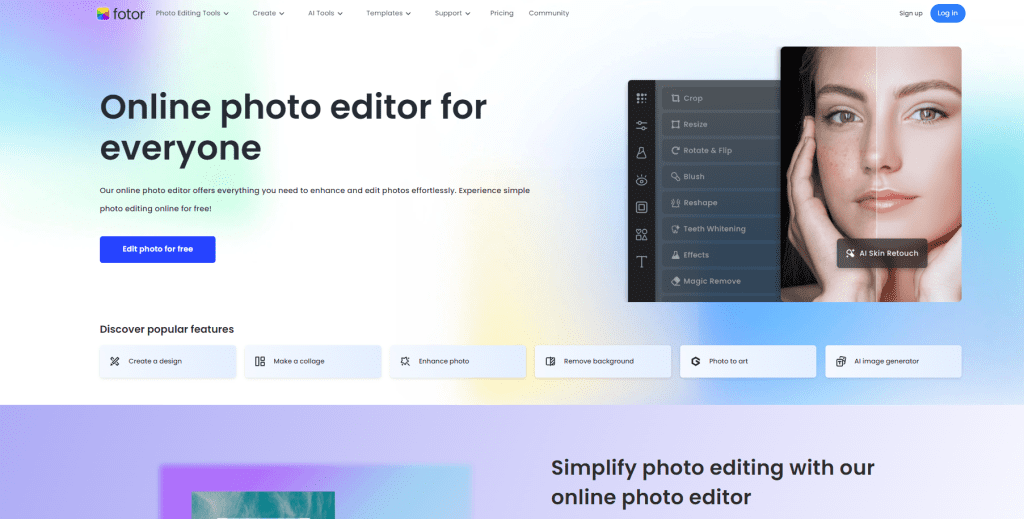
Fotor excels at photo editing and AI-powered enhancements, making it an excellent alternative to Canva for those who need to make quick edits to images. Fotor is highly intuitive, offering filters, effects, and retouching tools that are perfect for improving the overall quality of your visuals.
Features:
-
AI-powered photo editing tools, including background remover and retouching.
-
Collage maker, templates for social media posts, and graphic design tools.
-
Batch processing for editing multiple photos simultaneously.
-
Offers design templates for banners, logos, and flyers.
-
Cloud storage for saving projects.
Pricing:
-
Free Plan: Access to basic editing tools, templates, and limited features, supported by ads.
-
Fotor Pro: $3.33/month (billed annually at $39.99), includes advanced editing tools, no ads, and access to premium templates.
-
Fotor Pro+: $7.49/month (billed annually at $89.99), includes all Pro features plus access to over 100 million HD stock photos and exclusive design elements.
Pros
-
Affordable pricing.
-
Strong AI-powered editing tools.
-
Batch processing feature.
Cons
-
The free plan includes ads.
-
Limited advanced features compared to more expensive design tools.
For those needing to edit images quickly and efficiently, Fotor is a solid free Canva alternative with great AI-powered features.
Vectr
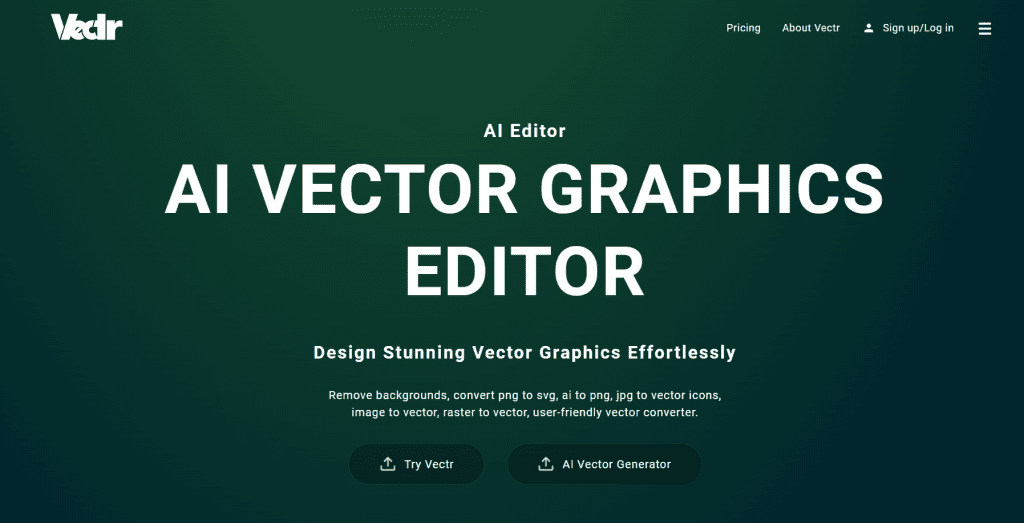
Vectr is a powerful vector graphics tool allowing real-time collaborative design. It’s a great choice for creating logos, icons, and illustrations, especially if you’re working on branding projects. Best of all, it’s completely free!
Features:
-
Free vector graphics editor for creating logos, icons, and illustrations.
-
Real-time collaboration for designing with teams.
-
Cross-platform availability (Windows, Mac, Linux, and browser-based).
-
Layer-based editing for more control over designs.
-
Easy export to formats like SVG, PNG, and JPEG.
Pricing:
-
Free Plan: 30 MB Space, Limited Elements, With Ads
-
Plus Plan: 1 GB Space, Free 50 Credits, 23,000+ Exclusive Elements, Ad-Free
-
Premium Plan: 3 GB Space, Free 150 Credits, 23,000+ Exclusive Elements, Ad-Free
Pros
-
100% free and no watermarks.
-
Ideal for vector-based projects.
-
Real-time collaboration makes it great for team projects.
Cons
-
Lacks templates for social media and marketing designs.
-
Not ideal for complex, multi-page layouts.
Vectr is an excellent choice for anyone looking for a free alternative to Canva for logo or vector design work.
Visme
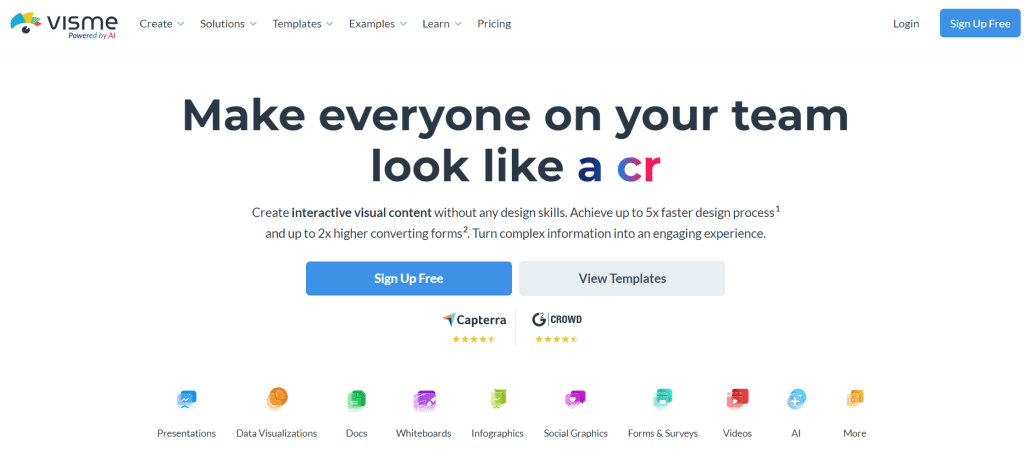
Visme is known for its data visualization tools and is perfect for creating infographics, presentations, and reports. Its collaborative features make it great for teams working together on large projects, and it’s used by businesses that need to create visual content that’s rich in data.
Features:
-
Tools for creating presentations, infographics, reports, social media graphics, and more.
-
Customizable templates with drag-and-drop editing.
-
Collaboration tools for teams, including feedback and comment features.
-
Advanced data visualization tools for charts, graphs, and maps.
-
Access to millions of stock photos, icons, and animations.
Pricing:
-
Basic Plan: Free, limited templates, and storage.
-
Personal Plan: $12.25/month, includes premium templates and features.
-
Business Plan: $24.75/month, advanced collaboration and branding tools.
-
Enterprise Plan: Custom pricing for large teams.
Pros
-
Excellent for creating data-rich content.
-
Robust collaboration features.
-
Intuitive interface with extensive customization options.
Cons
-
Higher pricing compared to Canva.
-
Some advanced features require a Business Plan.
Visme is great for businesses and professionals who need more advanced design features for presentations and reports.
PicMonkey
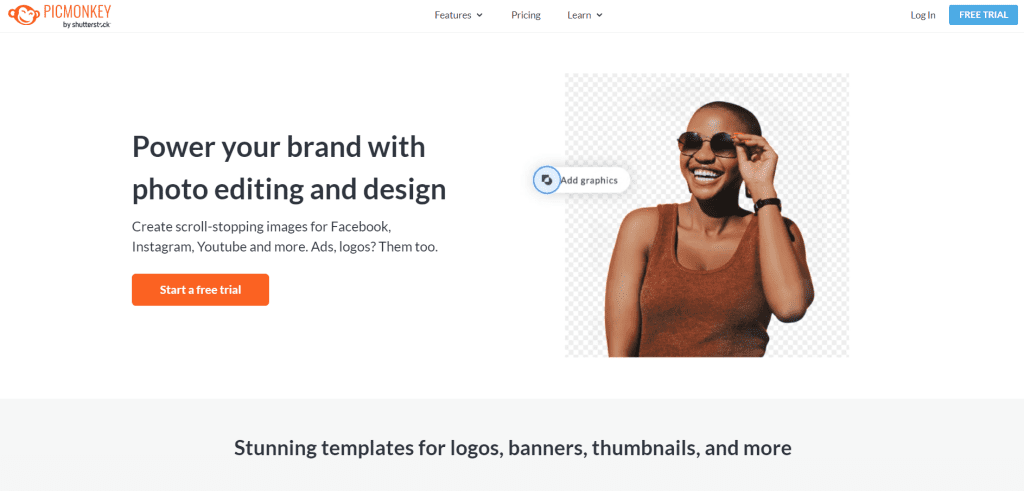
PicMonkey is a well-rounded tool for photo retouching and editing. While it doesn’t offer the same range of templates as Canva, it shines when it comes to advanced editing tools, making it ideal for people who need to fine-tune their images.
Features:
-
Advanced photo editing tools, including touch-up options and background removal.
-
Templates for social media posts, ads, and business graphics.
-
Cloud storage for easy access to designs across devices.
-
Integration with stock photo libraries for quick content creation.
-
Collaboration tools for team projects and feedback.
Pricing:
-
Basic Plan: $72/year (equivalent to $7.99/month), includes basic tools and cloud storage.
-
Pro Plan: $120/year (equivalent to $12.99/month), includes premium features like advanced editing and unlimited storage.
-
Business Plan: $228/year (equivalent to $23/month), offers team collaboration features.
Pros
-
Excellent for photo editing and retouching.
-
User-friendly interface with cloud storage.
-
Affordable pricing for basic and pro plans.
Cons
-
Smaller template library compared to Canva.
-
Focused more on photo editing than graphic design.
PicMonkey is ideal for anyone seeking an app like Canva but with more robust photo editing features.
Desygner
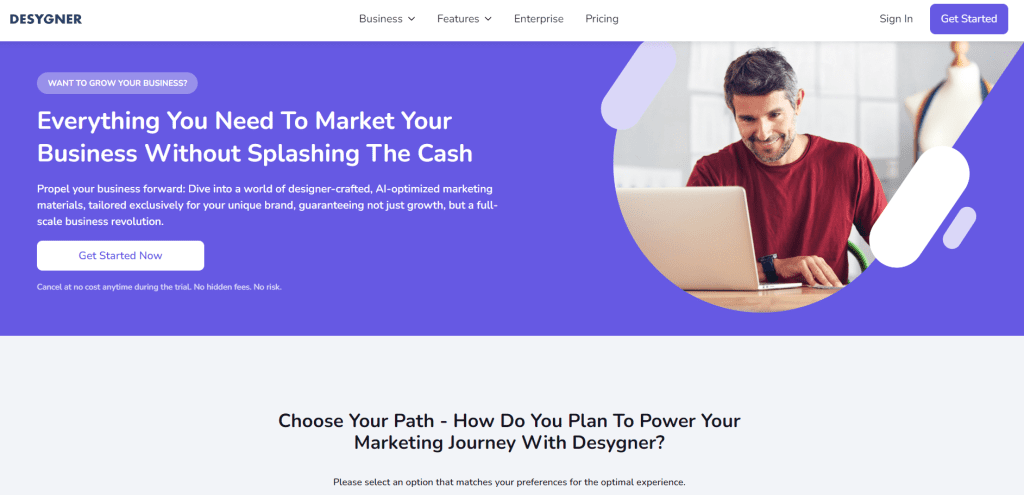
Desygner is an intuitive graphic design platform that focuses on creating banners, logos, social media graphics, and marketing materials. It’s ideal for businesses that need to manage their branding across different platforms. The drag-and-drop editor makes it easy to create professional designs even if you’re not a designer.
Features:
-
Easy-to-use drag-and-drop editor for creating social media posts, banners, ads, and logos.
-
PDF Editor
-
Background Remover
-
Access to millions of royalty-free images and fonts.
-
Brand management tools for teams, including asset libraries and brand kits.
-
Real-time collaboration and feedback features.
-
Supports multi-page design for eBooks, brochures, and presentations.
Pricing:
-
Free Plan: Basic access to templates and tools.
-
Pro+ Plan: $7.50/month, includes premium templates, stock images, and advanced editing features.
-
Business Plan: $19.08/month for teams with brand management and collaboration tools.
Pros
-
Affordable premium plan.
-
Excellent for businesses with branding needs.
-
Real-time collaboration.
Cons
-
Limited features in the free plan.
-
Not as many advanced design tools as some competitors.
Desygner is a great choice for businesses and teams looking for a straightforward Canva alternative that can handle branding and marketing tasks with ease.
RelayThat
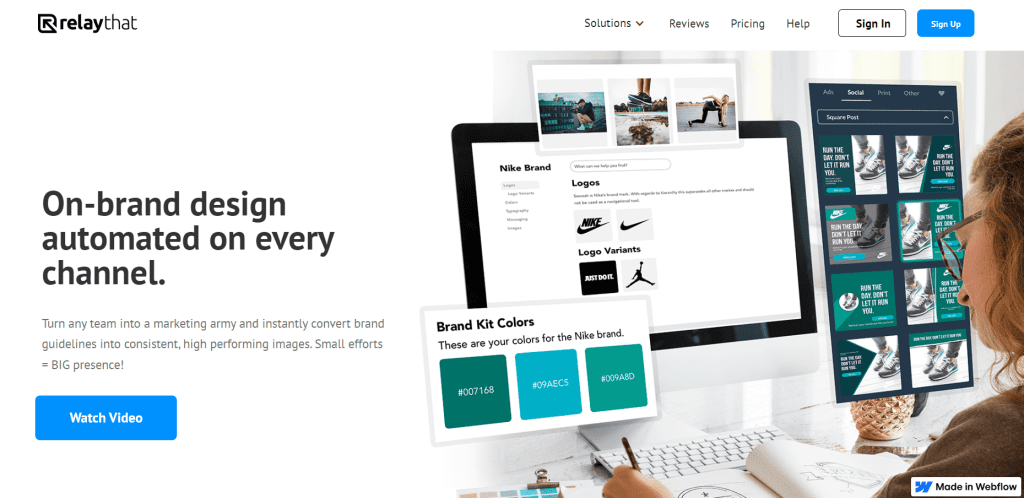
RelayThat is a unique design tool aimed at helping marketers create consistent branding across all platforms. One of its standout features is automated resizing, which makes it easy to create images for multiple social media platforms from a single design. This feature saves a ton of time for users who need to create graphics for different formats.
Features:
-
Automated design resizing for multiple platforms (social media, blogs, ads).
-
Pre-built templates for consistent branding.
-
One-click resize
-
Unify your brand assets
-
Over 3 million free images
-
Headline Generator
-
Instant image creation for digital ads, social media, and blogs.
-
Centralized color and font management to maintain brand consistency.
Pricing:
-
Pro Plan: $15/month for 5 Projects (Workspaces)
-
Pro Plus Plan: $25/month for 20 Projects (Workspaces)
-
Enterprise Plan (Contact): Branded Sign-In Pages Large Team Collaboration Data Integration White Label Options
Pros
-
Saves time with automated resizing.
-
Consistent branding across multiple platforms.
-
Easy for non-designers to use.
Cons
-
Limited customization options.
-
Higher price points compared to similar tools.
Stencil
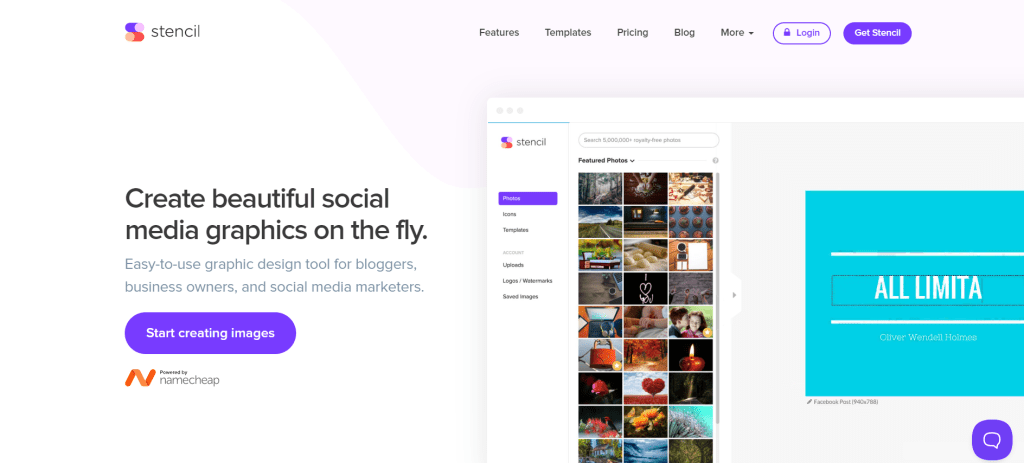
Stencil is another Canva alternative that focuses on simplicity and speed. It’s perfect for social media marketers who need to create quick, attractive designs. Stencil offers over a million stock images and thousands of pre-built templates, allowing users to make professional-looking graphics in just a few minutes.
Features:
-
Access to over 5 million stunning royalty-free photos and 1350+ premium templates.
-
Browser extension for quick design creation from any website.
-
Schedule any image you create
-
3,100,000+ Icons & Graphics
-
Upload Your Fonts
-
Instant Image Resizing
-
Built-in social media scheduling.
Pricing:
-
Free Plan: Allows 10 images per month.
-
Pro Plan: $9/month for 50 images per month, 5,000,000+ Photos, 3,100,000+ Icons & Graphics, 1350+ templates, Font Uploads, Premium Support, and access to premium assets.
-
Unlimited Plan: All Pro Features included, Save unlimited images, Upload unlimited images, Create unlimited collections.
Pros
-
Fast and easy to use, even for non-designers.
-
Built-in social media scheduling saves time.
-
Affordable pricing for those needing basic graphic design.
Cons
-
The free plan is quite limited in terms of downloads.
-
Not ideal for more complex design projects.
Stencil is perfect for those who need quick, no-frills design platforms like Canva to create simple, engaging content.
BeFunky
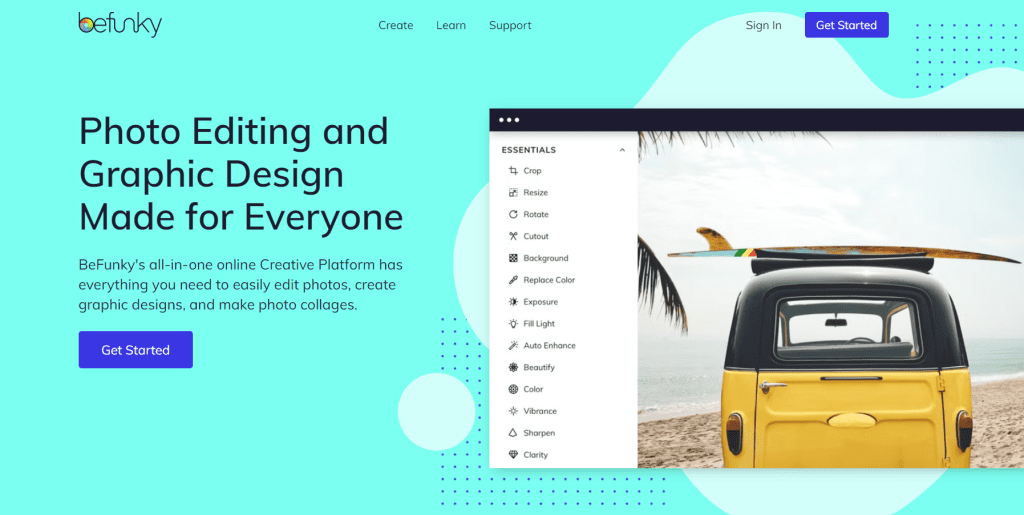
BeFunky is an all-in-one online photo editor, collage maker, and graphic design tool. It’s great for users who want to combine simple photo editing with creative design. BeFunky is especially popular among photographers and bloggers due to its user-friendly interface and wide range of photo editing tools.
Features:
-
AI-powered photo editing tools, including background removal, retouching, and filters.
-
Collage maker and graphic design features for social media, posters, and business materials.
-
Batch processing for multiple image edits at once.
-
Customizable templates for graphic design.
Pricing:
-
Free Plan: Basic photo editing tools and templates.
-
Plus Plan: $6.99/month for access to advanced features, including premium templates and AI tools.
Pros
-
Easy to use for both design and photo editing.
-
Affordable premium plan.
-
Ideal for bloggers and photographers.
Cons
-
The free version is limited compared to Canva.
-
Lacks some advanced design features found in other tools.
BeFunky is a good option for users who need a website like Canva but with a stronger focus on photo editing and collage creation.
Easil
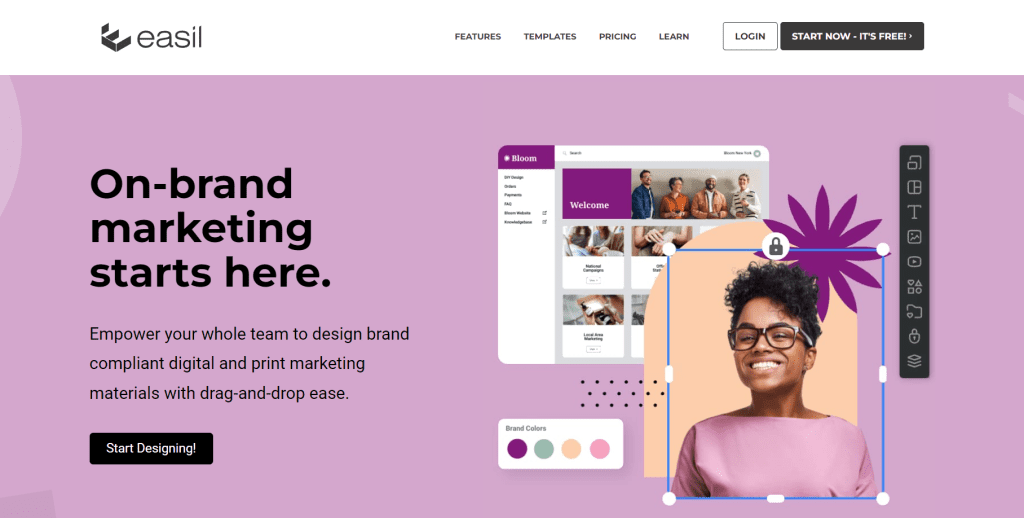
Easil is a drag-and-drop design tool that offers a great selection of templates for social media, events, and marketing. It also provides team collaboration features, making it ideal for businesses looking to streamline their design process across teams. One standout feature is its “Brand Kit” option, which helps users maintain brand consistency.
Features:
-
Drag-and-drop editor with thousands of templates.
-
Brand Kit feature for managing logos, colors, and fonts.
-
Collaboration tools for teams.
-
Pre-built templates for social media, posters, and events.
-
Design Lock feature for protecting branded elements from modification.
Pricing:
-
Basic Plan: Free with limited templates and features.
-
Plus Plan: $7.50/month, includes premium templates, Brand Kit, and team collaboration tools.
-
Edge Plan: $59/month for advanced team features, Design Lock, and enhanced support.
Pros
-
Affordable for small businesses.
-
Strong branding and collaboration tools.
-
Intuitive user interface.
Cons
-
Limited advanced features in the free plan.
-
Pricier options for larger teams.
Easil is a great alternative to Canva for businesses needing to manage their branding and create professional designs quickly and easily.
Final Thoughts
If Canva doesn’t meet your design needs, there are plenty of excellent alternatives. Whether you’re a social media marketer, a small business owner, or a graphic designer, you can find a tool that fits your budget and workflow. From free platforms like Vectr and Pixlr to paid solutions like Visme and Adobe Express, these tools provide an array of features that will help you create professional designs with ease.
FAQs
What are some free Canva alternatives?
Some popular free alternatives to Canva include Pixlr, Vectr, Polotno Studio, and VistaCreate. These platforms offer free versions with plenty of features, though you may encounter some limitations in terms of templates or downloads.
Which tools are better than Canva for advanced design?
For more advanced design work, tools like Adobe Express, Visme, and PicMonkey might be more suitable. These platforms provide more powerful photo editing tools, greater control over design elements, and advanced features like data visualization.
What is the best Canva alternative for creating social media graphics?
Snappa and Stencil are both excellent choices for creating social media graphics. These tools are simple to use and offer direct integrations with social media platforms, making them perfect for marketers.
Is there a free design software similar to Canva?
Yes, tools like Vectr, Polotno Studio, and DesignBold offer free versions that function similarly to Canva. They’re great for users looking for basic design features without paying for a subscription.
What’s the best Canva alternative for teams?
Visme and Easil are both great for team collaboration. They offer features like shared folders, branding tools, and easy-to-use feedback systems, making them perfect for team projects and marketing campaigns.
