Are you struggling with managing your projects effectively and thinking of switching from Jira?
You’re not alone!
While Jira is a powerful tool, it may not be the best fit for every team, especially if you need something simpler, more affordable, or tailored to your specific industry.
In this blog post, we’ll dive into 19 of the best Jira alternatives that can help you take control of your projects in 2025, whether you’re managing an Agile team, tracking bugs, or just looking for a more user-friendly solution.
Let’s explore your options!
Why You Might Be Looking for a Jira Alternative
First things first—why look for alternatives to Jira?
Don’t get me wrong, Jira is a solid tool for project management, especially for those who work in Agile software development. But it’s not for everyone.
Whether you’re in software development or another industry, you might be looking for something more customizable, budget-friendly, or simply a tool that’s easier to use.
Here are a few reasons why you might be considering a Jira alternative:
- Complexity: Some users find Jira a bit too complicated, especially for non-developers.
- Pricing: It can get expensive as your team grows, which can be an issue if you’re working with a limited budget.
- Limited Features: While Jira is great for issue tracking, you might want a tool with broader project management capabilities like Gantt charts or better task tracking for Agile teams.
If you’re nodding your head to any of the above, it might be time to explore other tools similar to Jira.
Top 19 Jira Alternatives for 2025
Now, let’s get into the best Jira alternatives that you should consider. We’ll break these down into three categories: comprehensive tools, specialized tools, and budget-friendly tools. Each option comes with a list of features, pricing, and pros and cons to make your decision easier.
| Sr. No | Tool | Features | Best For | Integrations | Agile Workflows? | Easy to Setup? |
| 1 | ClickUp | Custom views, time tracking, goal setting, task automation | Teams of all sizes and industries | Slack, Google Drive, Zoom | Yes | Moderate |
| 2 | Asana | Task tracking, automation, templates, goal management | Cross-functional teams | Slack, Zoom, Google Drive | No | Yes |
| 3 | Monday.com | Drag-and-drop interface, Gantt charts, task automation | Visual project tracking | Slack, Zoom, Google Drive | Some | Yes |
| 4 | Wrike | Gantt charts, resource management, time tracking | Resource management and complex projects | Google Drive, Salesforce | Yes | Moderate |
| 5 | Basecamp | Task management, file sharing, group chat | Small teams or freelancers | None | Some | Yes |
| 6 | DevRev | Agile project management, customer feedback integration | Developer-centric teams | Custom integrations | Yes | Moderate |
| 7 | Notion | Custom dashboards, task management, databases | Teams needing flexible project management | Google Drive, Slack | Yes | Yes |
| 8 | Linear | Issue tracking, sprint planning, roadmap management | Agile development teams | GitHub, Slack | Yes | Yes |
| 9 | GitLab | CI/CD pipelines, sprint planning, issue tracking | DevOps and Agile teams | GitHub, Slack | Yes | Moderate |
| 10 | Zendesk | Ticketing system, customer support, knowledge base | Customer support teams | Salesforce, Slack | No | Moderate |
| 11 | Trello | Kanban boards, task cards, Power-Ups | Small teams, visual task management | Slack, Google Drive | No | Yes |
| 12 | nTask | Task management, time tracking, issue tracking | Small teams with limited budgets | Slack, Google Drive | Yes | Yes |
| 13 | Takeaways | Team collaboration, file sharing, real-time messaging | Collaboration-heavy teams | Custom integrations | No | Yes |
| 14 | Hive | Kanban boards, Gantt charts, time tracking, proofing | Creative and collaboration-heavy teams | Slack, Google Drive | Yes | Moderate |
| 15 | Backlog by Nulab | Task management, bug tracking, Git integration | Development teams | GitHub, Slack | Yes | Yes |
| 16 | Bugzilla | Bug tracking, custom workflows, automation | Software development teams | None | No | Yes |
| 17 | Pivotal Tracker | Backlog prioritization, sprint planning, velocity tracking | Agile software development teams | Slack, GitHub | Yes | Yes |
| 18 | ServiceNow | IT service management, ticketing, workflow automation | Large enterprises | Salesforce, Slack | Yes | No |
| 19 | Bitrix24 | Kanban boards, Gantt charts, CRM, time tracking | Teams needing project management and CRM | Slack, Google Drive | Yes | Moderate |
1. ClickUp

ClickUp is a comprehensive project management tool that offers a robust set of features for teams of all sizes and industries. It allows users to organize tasks using Kanban boards, Gantt charts, calendar views, and lists, making it versatile enough for software development, marketing, and finance teams alike. ClickUp stands out with its time tracking, goal setting, and task automation features, all of which can be tailored to meet the unique needs of a project. Additionally, ClickUp integrates with over 1,000 apps, making it easy to connect with your existing tools.
Key Features
- Multiple View Options: ClickUp offers Kanban boards, Gantt charts, calendar views, and lists to help visualize tasks and projects based on team preferences.
- Task Management: ClickUp provides detailed task management with subtasks, task dependencies, priorities, and checklists to ensure work is properly organized and tracked.
- Time Tracking: Built-in time tracking and timesheets allow teams to track the hours spent on tasks and projects, which is great for billing and resource management.
- Goal Setting and OKRs: Teams can set goals and track OKRs (Objectives and Key Results) to align team efforts with long-term business objectives.
- Docs and Wikis: Create and collaborate on documents directly within ClickUp. It supports real-time editing and can act as a knowledge base for teams.
- Automation: Automate repetitive tasks, like assigning tasks to team members or changing statuses when certain conditions are met.
- Integrations: ClickUp integrates with over 1,000 tools, including Slack, Zoom, Google Drive, and more, to ensure seamless workflow management across platforms.
- Custom Dashboards: Create custom dashboards with widgets to track project progress, monitor tasks, and keep an eye on team performance in real time.
Pricing
- Free Forever Plan: This plan offers unlimited tasks, members, and two-factor authentication. However, it limits advanced features like Gantt charts and automation.
- Unlimited Plan: Priced at $7/user/month, this plan adds features like unlimited integrations, dashboards, and Gantt charts, making it suitable for small and growing teams.
- Business Plan: For $12/user/month, this plan includes advanced time tracking, timelines, and goal setting, ideal for larger teams that need more detailed project management features.
- Enterprise Plan: Custom pricing for teams needing advanced security features, white-label solutions, and a dedicated success manager.
Pros
- Variety of tools for Agile, Kanban, and ITSM needs.
- Customizable platforms suited to various industries.
- Options for budget-friendly or feature-rich tools depending on the team’s requirements.
Cons
- Some alternatives may have steep learning curves.
- Pricing can escalate based on team size and advanced features.
2. Asana
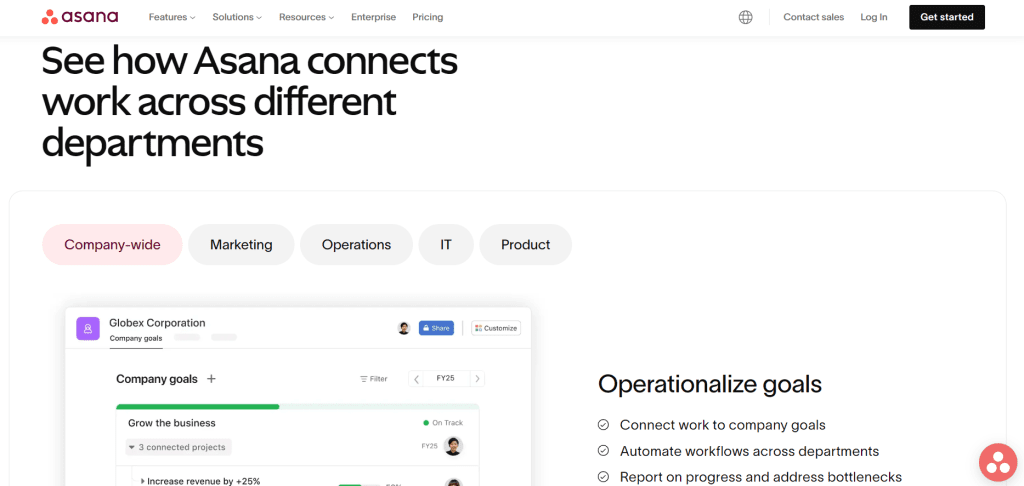
Asana is known for its simplicity and efficiency in managing tasks and workflows. Its clean and intuitive interface makes it easy for teams to organize projects using Kanban boards, timelines, and calendar views. Asana also offers task automation, allowing users to reduce repetitive work. With customizable templates, goal tracking, and subtasks, it’s well-suited for project managers across industries. Asana’s ease of use makes it one of the go-to tools for small to medium-sized teams.
Key Features
- Task Management: Create, assign, and track tasks with due dates, dependencies, and priorities.
- Project Views: Offers List, Board, Calendar, and Timeline views for managing projects visually.
- Automation: Automate repetitive tasks using rules to save time.
- Goal Tracking and Reporting: Track project progress with goal management and reporting dashboards.
- Integrations: Connect with over 300 integrations like Slack, Zoom, and Google Drive to improve team workflows.
- Asana AI: Automates workflows and helps optimize team productivity with built-in AI features.
Pricing
- Basic (Free): Includes task management, list and board views, and collaborations for small teams.
- Premium: $10.99/user/month – Adds Timeline view, reporting, and automation features.
- Business: $24.99/user/month – Includes advanced integrations, goals, and workload management.
- Enterprise: Custom pricing for large organizations with advanced security and admin controls.
Pros
- Easy to set up and use for teams of all sizes.
- Customizable views (timeline, calendar, list) provide flexibility in managing tasks.
- The ability to automate workflows reduces manual effort.
- Supports over 300 apps, improving collaboration across platforms.
Cons
- Some advanced features, like Gantt charts and reporting, are only available in the paid versions.
- Asana’s simplicity can be limiting for large teams with complex workflows.
- Setting up advanced automation can be challenging for new users.
3. Monday

Monday is a visual project management tool that offers a drag-and-drop interface and customizable workflows. It is known for its highly visual approach, providing users with Gantt charts, Kanban boards, and calendar views to track tasks and projects efficiently. Monday.com’s automation features can help streamline repetitive tasks, making it ideal for marketing, HR, and software teams. It integrates with various apps and offers project billing and task management time tracking.
Key Features
- Views: Timeline, Gantt charts, calendar, and Kanban boards.
- Automation: Set automatic task actions.
- Integrations: Connects with Slack, Google Drive, and more.
- Dashboards: Customizable dashboards for real-time insights.
- Time Tracking: Available in Pro plan for tracking work hours.
Pricing
- Free Plan: Designed for up to 2 users, it includes basic task management features and unlimited boards.
- Basic Plan: Priced at $9/user/month, offers unlimited items, file storage, and prioritized customer support.
- Standard Plan: At $12/user/month, it adds Gantt charts, calendar views, and automation for up to 250 actions/month.
- Pro Plan: For $19/user/month, this plan includes time tracking, advanced reporting, and automation with up to 25,000 actions/month.
- Enterprise Plan: Custom pricing, offers advanced security, analytics, and tailored onboarding.
Pros
- Highly customizable workflows.
- Supports multiple views for project tracking.
- Excellent collaboration and file-sharing features.
Cons
- Higher-tier plans can be expensive.
- Some advanced features require learning.
4. Wrike
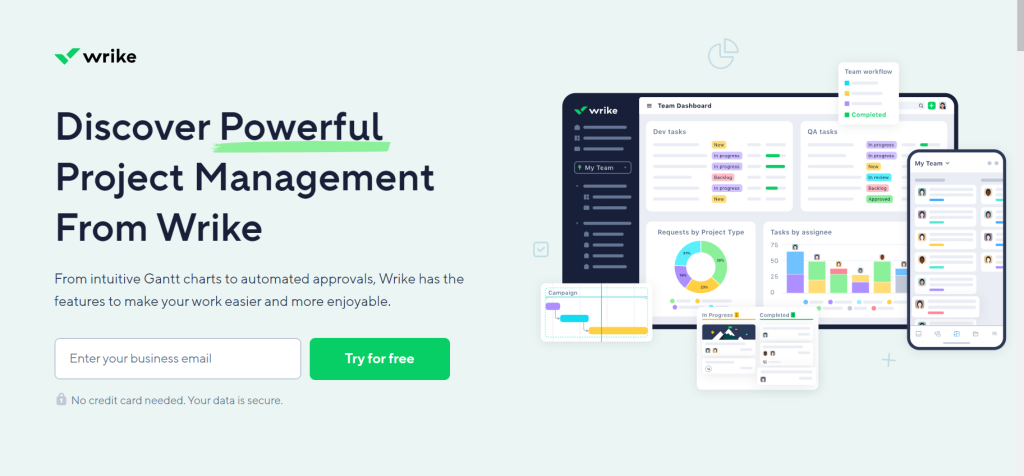
Wrike is a powerful project management tool with a focus on resource allocation and task management. It offers advanced features like Gantt charts, time tracking, and custom workflows, making it ideal for teams managing complex projects. Wrike also provides templates to help teams get started quickly and integrates with various tools like Google Drive and Salesforce. Wrike’s ability to manage both resources and tasks makes it particularly useful for teams handling multiple projects simultaneously.
Key Features
- Views: Offers Kanban boards, Gantt charts, and calendar views.
- Custom Workflows: Tailor workflows for specific team needs.
- Automation: Automate tasks to eliminate repetitive work.
- Collaboration: In-app file sharing, real-time updates, and dashboards.
Pricing
- Free Plan: Basic task and project management features.
- Team Plan: $9.80/user/month, includes unlimited projects and custom fields.
- Business Plan: $24.80/user/month, adds advanced automation, resource management, and dashboards.
- Enterprise Plan: Custom pricing for large organizations with security features.
Pros
- Highly customizable and scalable.
- Powerful integration capabilities and advanced reporting.
- Strong automation and collaboration features.
Cons
- Can be expensive for small teams.
- The steep learning curve for advanced features.
5. Basecamp
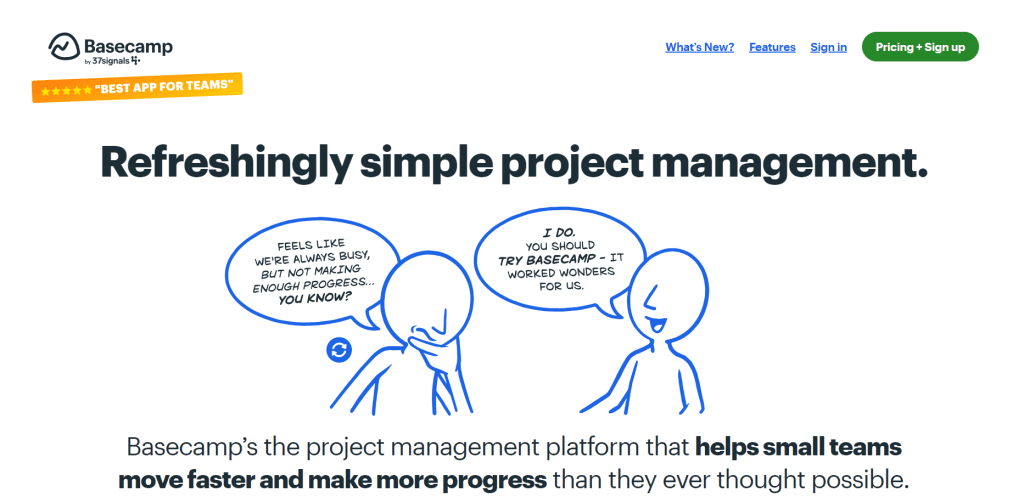
Basecamp is a simple, easy-to-use tool that’s perfect for smaller teams or startups. It organizes work into projects where teams can assign tasks, share files, and collaborate using message boards and real-time chat. While it doesn’t have advanced features like time tracking or Gantt charts, its simplicity is its strength. Basecamp is particularly well-suited for remote teams looking to keep communication and tasks organized in one place.
Key Features
- Task Management: To-do lists, task assignments, and deadlines.
- Communication: Built-in message boards and group chats.
- File Storage: Upload and share documents within the platform.
- Real-Time Collaboration: Notifications and discussions to keep everyone updated.
Pricing
- Basecamp Business: Rs. 4,800/month for unlimited users and projects.
- Free Version: Limited to 3 projects and 20 users.
Pros
- Simple and easy to use.
- Flat pricing, making it affordable for larger teams.
- Ideal for remote collaboration.
Cons
- Lacks advanced features like Gantt charts or time tracking.
- Not suitable for teams requiring complex workflows.
6. DevRev
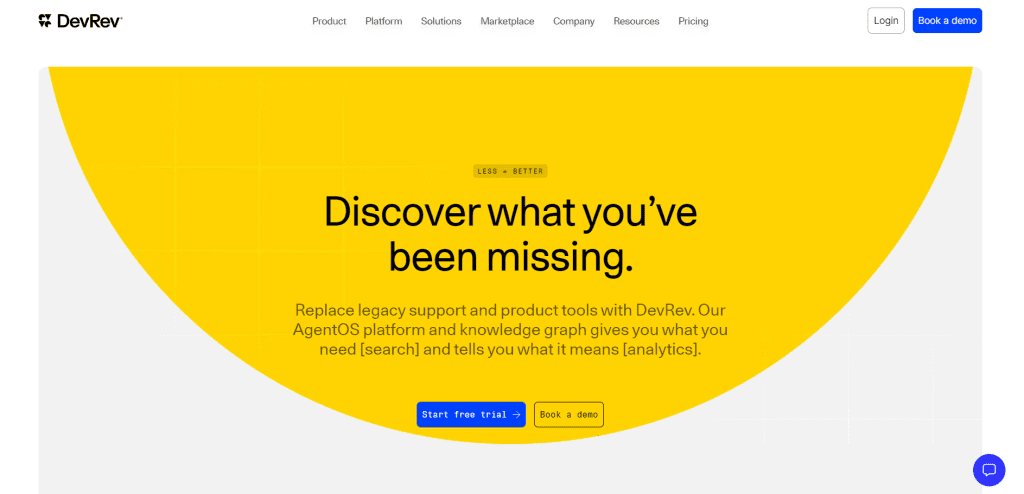
DevRev focuses on bridging the gap between product development and customer feedback, making it an ideal tool for developer-centric teams. It integrates customer input into the product development cycle, ensuring that teams stay aligned with user needs. DevRev also supports Agile and Scrum methodologies, with powerful sprint planning and bug tracking capabilities. While it’s fantastic for development teams, it may not be suitable for non-technical users or teams not involved in product development.
Key Features
- Dev-to-Rev: Integrates product development and customer feedback.
- Ticketing System: For customer support and bug tracking.
- Agile Management: Manages sprints and tasks with detailed tracking.
- Collaboration Tools: Supports communication between dev teams and customers.
Pricing
- Starter Plan: $9.99 per user/month, AI agents, assistants, and issue tracking, Sprint management, Roadmapping and dependency tracking
- Pro Plan: $24.99 per user/month, Everything in Starter, Customizable Issue management, Advanced reporting & analytics
Pros
- Ideal for dev teams focused on customer-driven development.
- Strong integration of support and development workflows.
Cons
- Best suited for technical teams; not ideal for non-technical users.
7. Notion
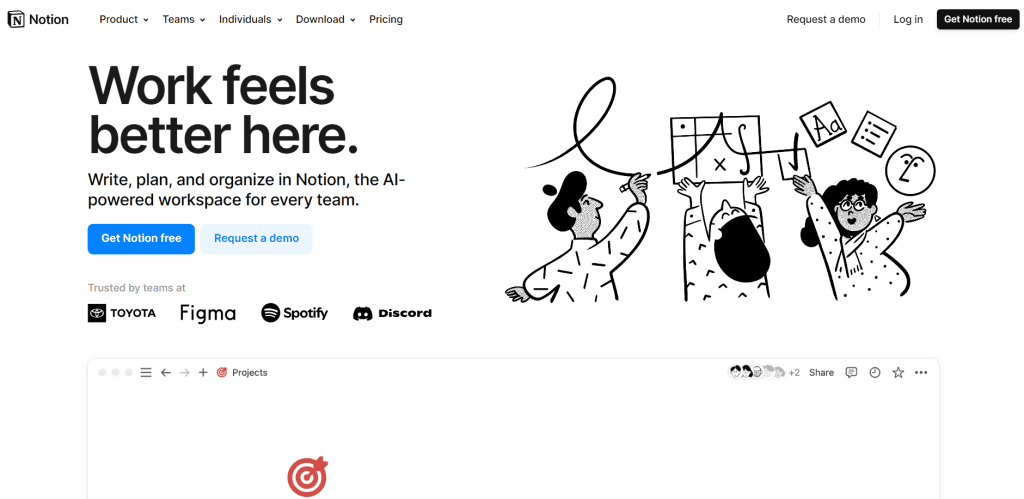
Notion is a highly customizable tool that combines note-taking, task management, and database creation in one platform. Teams can use it to build internal wikis, manage projects, and create linked databases. Its ability to serve as both a knowledge base and project management tool makes it ideal for teams that need flexibility. Notion’s Kanban boards, tables, and lists allow teams to track tasks in multiple views, making it easy to customize the workspace based on individual team needs.
Key Features
- Customizable Templates: Create project boards, wikis, and notes.
- Multiple Views: Kanban boards, lists, and calendar views.
- Collaboration: Real-time editing and team workspaces.
Pricing
- Free Plan: Basic features.
- Plus Plan: $10/user/month.
- Business Plan: $15/user/month.
Pros
- Highly customizable and flexible.
- Real-time collaboration and document creation.
Cons
- Can be overwhelming for beginners.
8. Linear
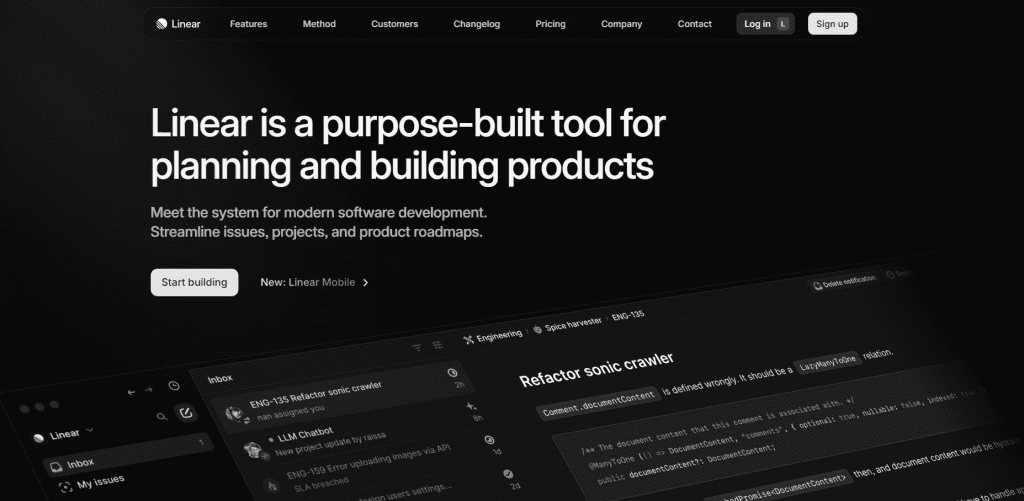
Linear is a sleek, fast project management tool designed specifically for software development teams. It excels in issue tracking, sprint planning, and roadmap management, allowing developers to focus on what matters most. Linear’s minimalistic interface keeps the experience fast and distraction-free, making it ideal for teams that need a highly responsive tool. However, it doesn’t offer many features outside of development-focused workflows, so it may not be suitable for non-tech teams.
Key Features
- Issue Tracking: Simplified and fast issue tracking system.
- Agile Sprint Planning: Built-in support for sprints and team workload management.
- Integrations: GitHub, Slack, and more.
Pricing
- Free Plan: For small teams.
- Basic Plan: $8/user/month.
- Business Plan: $12/user/month.
Pros
- Fast and minimalistic.
- Great for software development teams.
Cons
- Limited functionality for non-development projects.
9. GitLab
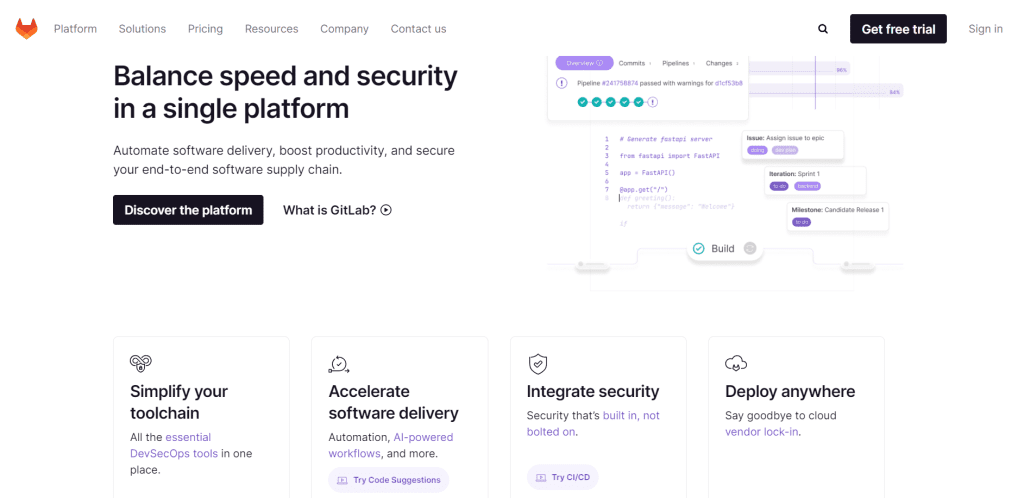
GitLab is a robust tool for DevOps teams, offering integrated CI/CD pipelines alongside project management capabilities. Teams can manage both their code and projects in a single platform, making GitLab a popular choice for development teams working on complex software projects. It offers Agile project management features such as sprint planning, issue tracking, and team collaboration, along with GitHub integration for version control. However, its heavy focus on development makes it less suitable for non-technical teams.
Key Features
- Version Control: Git-based repository management.
- CI/CD Pipelines: Automated testing and deployment.
- Agile Project Management: Issue tracking, sprint planning, and milestones.
Pricing
- Free Plan: Basic CI/CD and project management.
- Premium: $29/user/month.
- Ultimate: Custom pricing for large organizations.
Pros
- All-in-one platform for development teams.
- Strong CI/CD integration.
Cons
- Expensive for smaller teams.
10. Zendesk
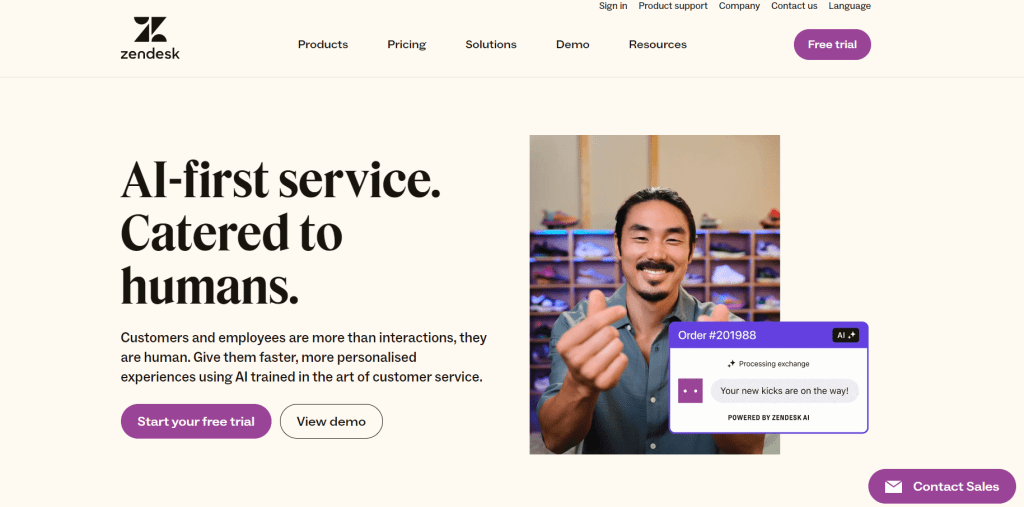
While primarily a customer support platform, Zendesk offers a ticketing system that can be adapted for project management, especially in customer-facing teams. It is perfect for teams that need to handle customer inquiries, track bugs, and manage customer support workflows. Its knowledge base feature allows for easy documentation of frequently asked questions and troubleshooting guides. However, it lacks the advanced project management capabilities found in more dedicated tools, making it best suited for customer service-driven projects.
Key Features
- Ticketing System: Efficient tracking and resolution of customer issues.
- Help Center: Self-service tools like a knowledge base.
- Live Chat and Messaging: Connect with customers in real time.
Pricing
- Suite Team: $55/agent/month.
- Suite Growth: $89/agent/month.
- Suite Professional: $115/agent/month.
- Suite Enterprise: Custom Pricing for Larger Teams
Pros
- Excellent for multi-channel customer support.
- Scalable for businesses of all sizes.
Cons
- Pricing can escalate for larger teams.
11. Trello

Trello is one of the most popular project management tools for small teams and individuals who prefer a visual and straightforward task management system. Using Kanban boards, Trello allows users to organize tasks into cards and move them across columns to signify progress. Trello is extremely user-friendly, making it perfect for smaller teams that don’t need advanced features like Gantt charts or detailed reporting. Trello also supports Power-Ups, which allow users to integrate tools like Slack, Google Drive, and GitHub, providing enhanced functionality to fit the team’s needs.
Key Features
- Kanban Boards: Simple, card-based project management.
- Automation: Automate routine tasks with Butler automation.
- Integrations: Connects with tools like Slack, Google Drive, and more.
Pricing
- Free Plan: Basic features with unlimited cards and storage.
- Standard: $5/user/month.
- Premium: $10/user/month.
- Enterprise: Custom pricing.
Pros
- Very intuitive and easy to use.
- Great for small teams and visual task management.
Cons
- Lacks advanced project management features like Gantt charts.
12. nTask
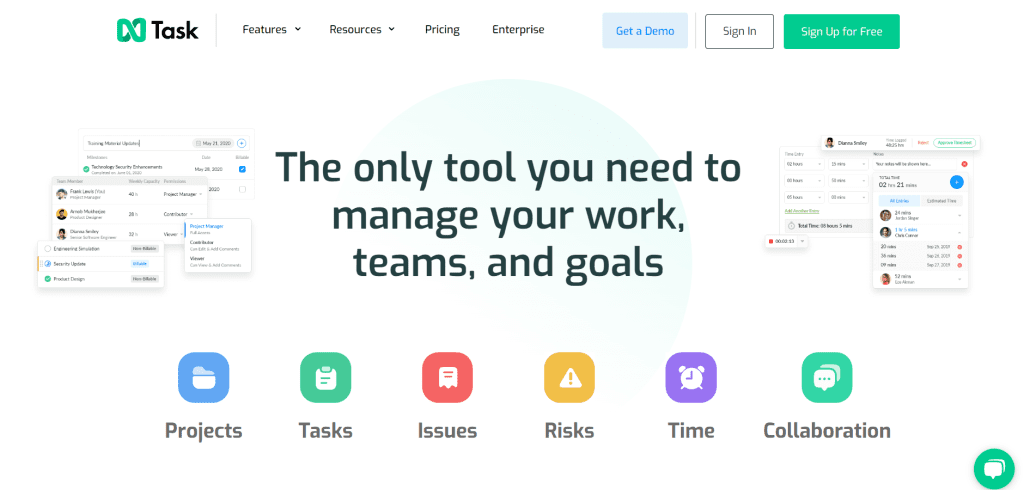
nTask is an affordable and lightweight project management tool ideal for small teams looking to handle task management, time tracking, and collaborative features without the complexity of more advanced tools. It provides Kanban boards, Gantt charts, and to-do lists to help teams stay organized, while also offering issue tracking and risk management for projects. nTask is highly affordable, making it a great option for startups or teams with limited budgets who still want essential project management functionalities.
Key Features
- Task Management: Organize tasks with checklists, due dates, and priorities.
- Time Tracking: In-built time tracking for individual tasks and projects.
- Collaboration: Meeting scheduling, issue tracking, and risk management tools.
Pricing
- Premium Plan: $3/user/month.
- Business Plan: $8/user/month.
- Enterprise Plan: Custom Pricing for Larger Team.
Pros
- Affordable and user-friendly.
- Includes advanced features like risk management.
Cons
- Lacks some customization and advanced reporting features.
13. Lark
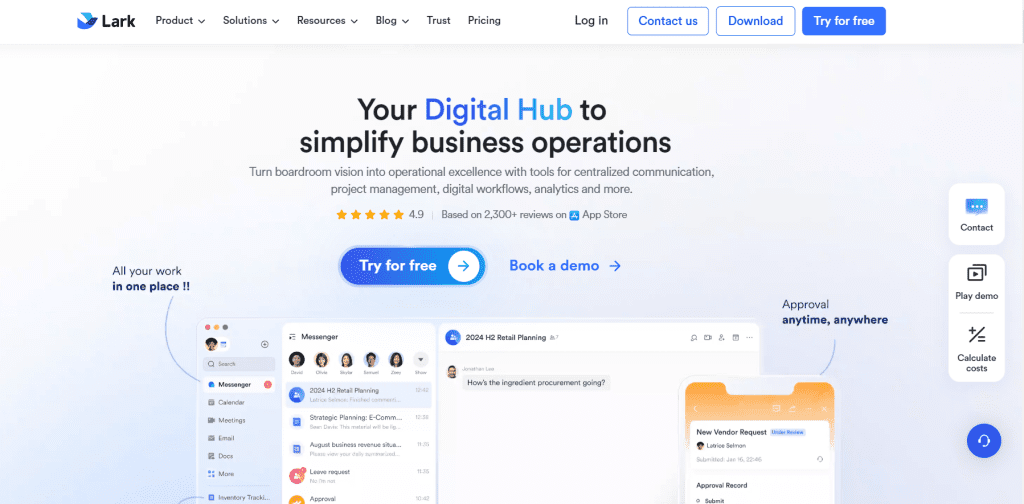
Lark is a collaborative platform offering a suite of tools for communication, project management, and collaboration in a unified workspace.
Key Features
- Messaging and Video Conferencing: Real-time communication tools including chat and video calls.
- Project Management: Task tracking and collaborative document editing.
- Integrated Tools: Includes calendar, cloud storage, and powerful integrations for seamless workflows.
Pricing
- Free Plan: Basic messaging and collaboration tools.
- Pro Plan: $12/user/month.
- Enterprise Plan: Custom pricing with additional security and support.
Pros
- Comprehensive all-in-one solution for teams.
- Strong collaboration and communication tools.
Cons
- May be too complex for smaller teams needing basic functionality.
14. Hive
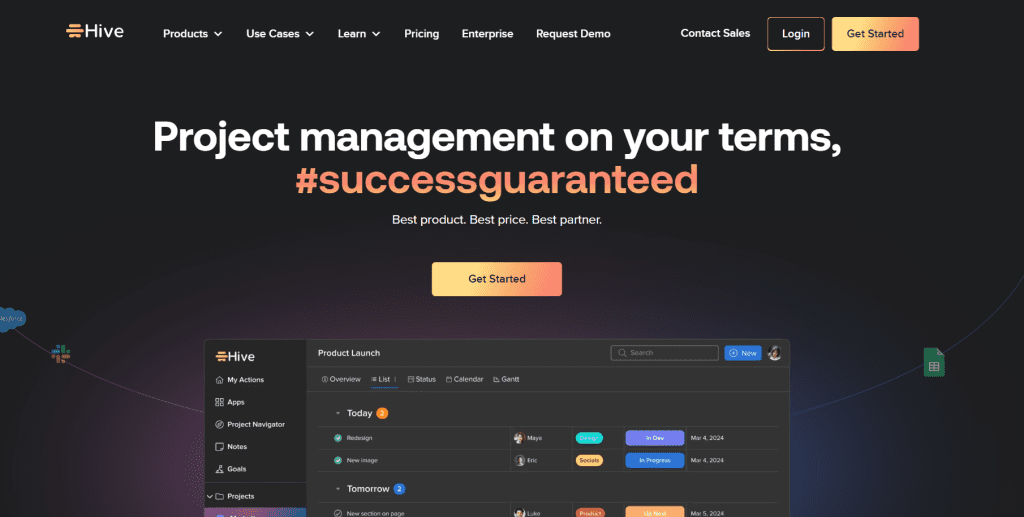
Hive is a powerful and flexible project management tool designed for collaboration-heavy teams. Hive offers Kanban boards, Gantt charts, and calendar views, allowing teams to manage projects from a high level while also tracking individual tasks. Its time tracking and task automation features help streamline workflows, and the platform integrates seamlessly with tools like Slack, Google Drive, and Zoom. Hive also offers proofing tools, making it an excellent choice for creative teams who need to manage the review and approval process.
Key Features
- Project Views: Supports multiple views such as Kanban, Gantt, and Calendar, offering flexibility in tracking tasks and projects.
- Automation: Automate repetitive tasks and workflows to boost efficiency.
- Collaboration: Real-time messaging, file sharing, and project proofing to improve teamwork and communication.
- Time Tracking: Track time spent on tasks for better resource allocation.
- Integrations: Connects with popular tools like Slack, Google Drive, and Zoom for seamless workflows.
Pricing
- Free: Basic tools, up to 10 users.
- Starter: $1/user/month – unlimited storage, Gantt views.
- Teams: $3/user/month – unlimited users, custom workflows, time tracking.
- Enterprise Plan: Custom pricing for larger teams with additional features.
Pros
- Real-time collaboration and automation tools.
- Flexible task management views.
Cons
- Can become expensive for larger teams.
15. Backlog by Nulab
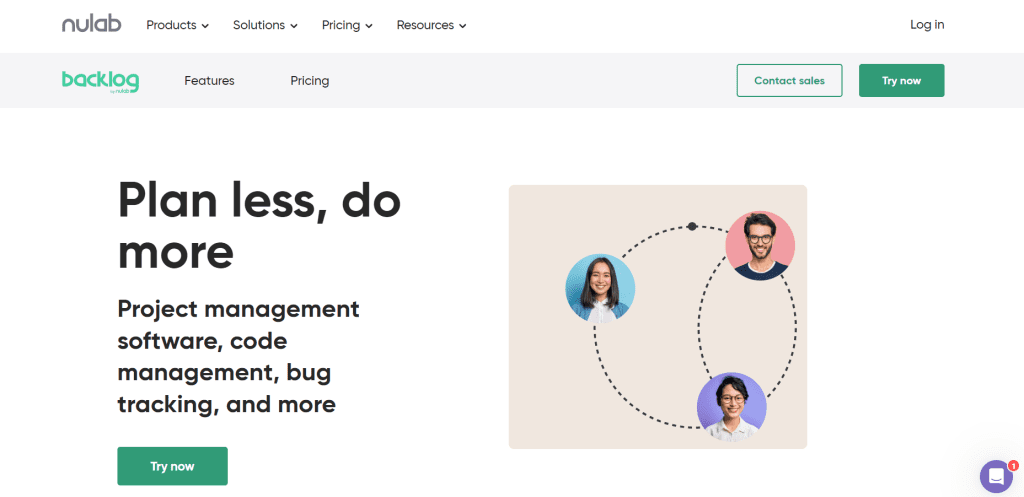
Backlog is a project management and issue-tracking tool that combines task management, version control, and bug tracking in one platform. It’s ideal for development teams that need to manage software development projects and version control, as it integrates with Git and offers wikis for team collaboration. While Backlog is primarily designed for development teams, it also supports general project management, making it a versatile option for businesses that need to track both code and tasks.
Key Features
- Task and Project Management: Gantt charts, Kanban boards, and task assignments.
- Issue Tracking: Efficient bug tracking and version control with Git and Subversion.
- Collaboration: Real-time updates, wikis, and file sharing.
Pricing
- Free Plan: Up to 10 users, 1 project.
- Starter Plan: $35/month, up to 30 users, 5 projects.
- Standard Plan: $100/month, unlimited users, 100 projects.
- Premium Plan: $175/month, unlimited users and projects.
Pros
- Affordable and scalable for growing teams.
- Excellent for development teams with integrated version control.
Cons
- Limited advanced features in the free version.
16. Bugzilla
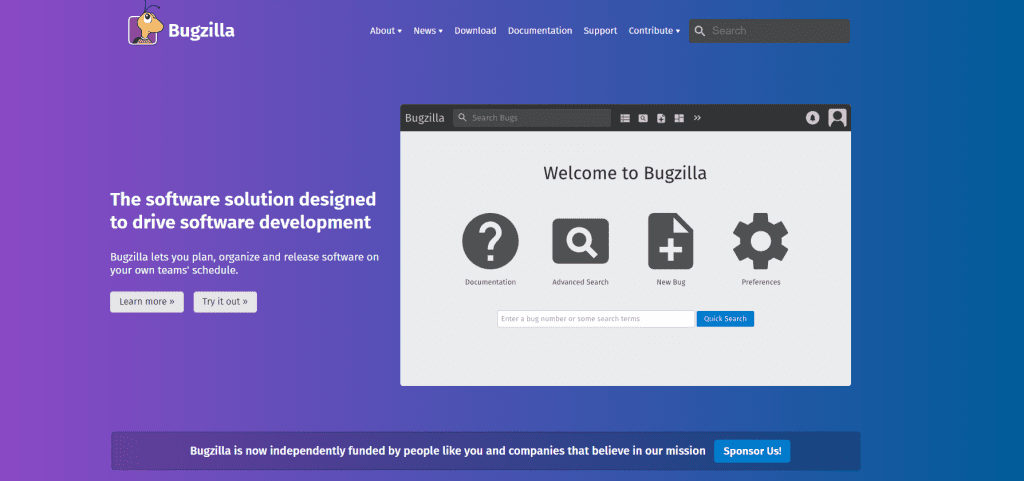
Bugzilla is an open-source issue-tracking system designed primarily for software teams that need a reliable platform for tracking bugs and managing development workflows. Its focus is on helping teams track, report, and resolve issues, making it a critical tool for software development. Bugzilla is highly customizable and supports workflow automation, making it a flexible solution for dev teams with specific needs. However, it’s less suitable for general project management outside of development.
Key Features
- Issue Tracking: Efficient tracking and management of software bugs.
- Custom Workflows: Ability to tailor workflows based on team needs.
- Advanced Search: Powerful search capabilities for finding issues.
- Security: Offers robust security for managing sensitive bugs.
Pricing
- Free and Open-Source.
Pros
- Completely free to use.
- Highly customizable for bug tracking and project management.
Cons
- Lacks modern UI/UX design.
- Not ideal for non-technical teams.
17. Pivotal Tracker
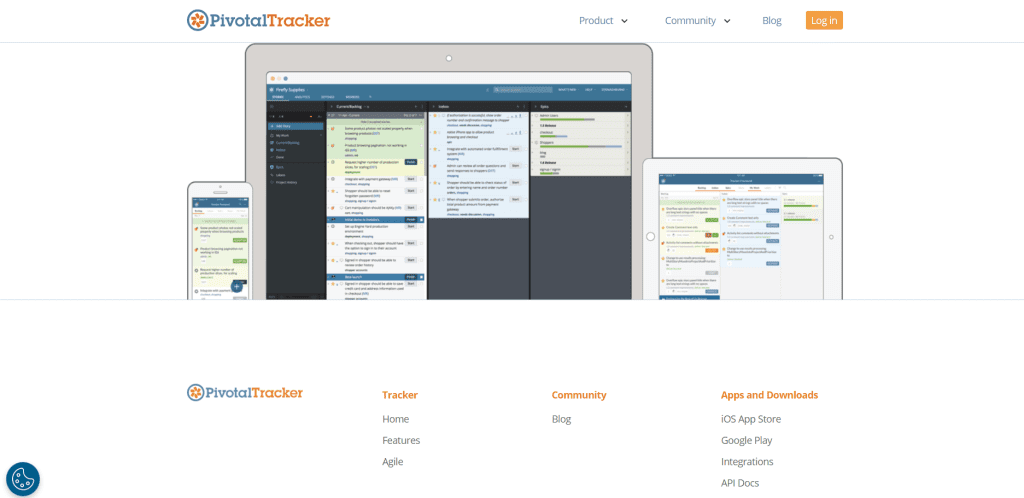
Pivotal Tracker is designed for Agile software development teams, offering a straightforward way to manage projects, track bugs, and plan sprints. Its backlog prioritization and velocity tracking help teams stay on top of project goals and timelines. Pivotal Tracker is well-suited for development teams using Agile methodologies, and its simplicity makes it easy to set up and use. However, the platform’s limited features outside of Agile software development may make it less attractive for non-tech teams.
Key Features
- Backlog Management: Organize, prioritize, and manage tasks in a single view.
- Agile Sprint Planning: Track progress through velocity charts and milestones.
- Collaboration: Real-time updates and team collaboration tools.
Pricing
- Free Plan: Up to 5 collaborators and 5 projects.
- Startup Plan: $10/month for 10 collaborators.
- Standard Plan: $6.50/user/month for unlimited projects.
- Enterprise Plan: Custom pricing.
Pros
- Great for Agile teams, simple and intuitive interface.
- Offers free plans for nonprofits and public projects.
Cons
- Limited customization compared to other tools.
18. ServiceNow
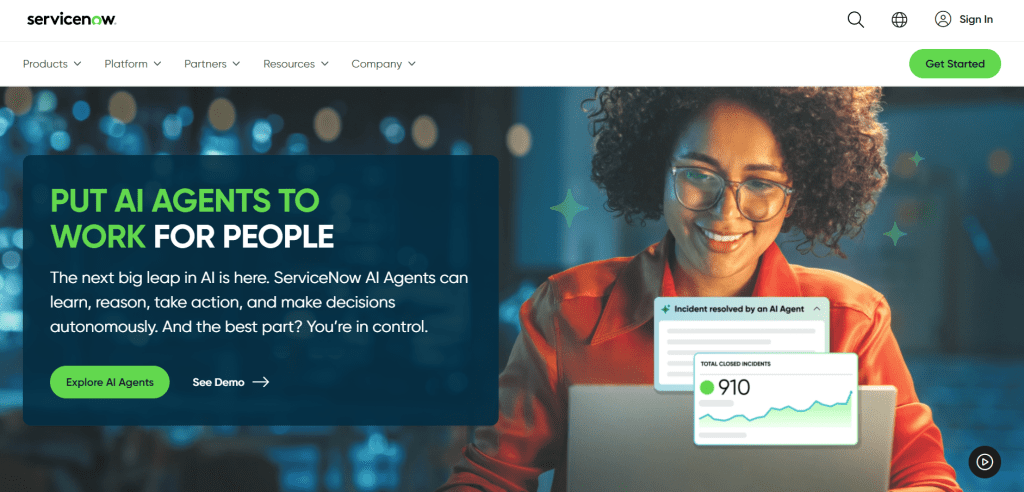
ServiceNow is a comprehensive tool designed for IT service management (ITSM) but also offers project management capabilities. It’s a powerful platform for teams needing ticketing, task management, and automation for IT-related projects. ServiceNow is widely recognized for its ability to scale, making it ideal for large enterprises that need advanced workflows and real-time performance monitoring.
However, its steep learning curve and cost make it better suited for larger businesses with complex IT requirements.
ServiceNow is a cloud-based platform that automates IT and enterprise workflows, focusing on IT Service Management (ITSM), security, and customer service.
Features
- ITSM: Comprehensive incident, change, and problem management.
- Automation: Workflow automation and process management.
- Integration: Seamless integration with third-party apps for enterprise functionality.
Pricing
- Enterprise-level pricing, typically custom based on team size and needs.
Pros
- Powerful automation and integration capabilities.
- Ideal for large enterprises managing IT workflows.
Cons
- Expensive for small businesses, a steep learning curve.
19. Bitrix24
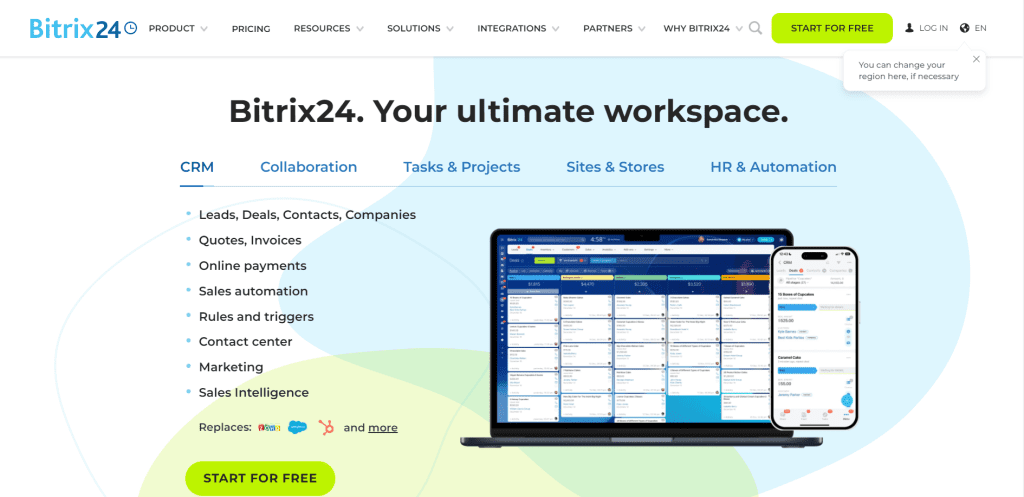
Bitrix24 is an all-in-one tool that combines project management, CRM, and team collaboration features into one platform. It offers a free tier that’s packed with features like Kanban boards, time tracking, document management, and CRM capabilities, making it ideal for businesses that need an affordable, all-encompassing solution. Bitrix24 also provides a communication suite with chat, video calls, and team calendars, making it a powerful tool for remote or hybrid teams. However, its interface can be overwhelming for new users, especially given the number of features it offers.
Key Features
- Project Management: Kanban boards, Gantt charts, task tracking.
- CRM: Manage customer relationships, leads, and sales pipelines.
- Communication: Built-in chat, video conferencing, and document sharing.
- Time Management: Time tracking, work reports, and calendar scheduling.
Pricing
- Basic: ₹1,590/month for up to 5 users.
- Standard: ₹3,990/month for 50 users.
- Professional: ₹7,990/month for unlimited users.
- Enterprise: ₹15,990/month
Pros
- Rich feature set, combining CRM and project management.
- Affordable plans, especially for large teams.
Cons
- A complex interface; can be overwhelming for new users.
Conclusion
Finding the right project management tool can make or break your team’s productivity, and while Jira is a solid choice for many, it may not meet everyone’s needs. The 19 alternatives we’ve covered here offer a range of features, from basic task management to advanced Agile workflows, bug tracking, and IT service management. Whether you’re managing a small team or a large enterprise, there’s an alternative that can fit your budget and your specific workflow requirements.
For small teams or individuals looking for simplicity, tools like Trello, Basecamp, and nTask are excellent choices. If you need a more comprehensive solution with time tracking, resource management, and task automation, ClickUp, Monday.com, and Wrike will fit the bill. On the other hand, developer-centric teams can benefit from GitLab, Linear, and Backlog by Nulab, which offers powerful integrations with code repositories and issue-tracking tools. Finally, IT teams looking for a dedicated service management platform should consider ServiceNow.
In the end, the key is to identify your team’s unique needs, whether it’s managing sprints, tracking bugs, or collaborating across departments. With this guide, you’re now well-equipped to choose the best Jira alternative for better project management in 2025.
FAQs
What are the best free Jira alternatives?
Several of the tools on this list offer free versions with excellent features. Trello and ClickUp provide generous free plans that include basic task management features. Bitrix24 also offers a free tier packed with features like project management and CRM, making it a robust free alternative. Asana and nTask also have free versions but with limited advanced features.
Which Jira alternatives are best for software development teams?
If you’re part of a development team, tools like Linear, GitLab, Backlog by Nulab, and Pivotal Tracker are some of the best Jira alternatives. These platforms are specifically designed to handle issues, bugs, and project management for software development using Agile or Scrum methodologies.
Can I use Jira alternatives for Agile project management?
Yes! Tools like ClickUp, Asana, Wrike, and Pivotal Tracker offer built-in support for Agile methodologies. They feature Kanban boards, sprint planning, and backlog management, making them ideal for teams working in an Agile environment.
What Jira alternatives are suitable for small businesses?
For small teams or businesses, Basecamp, nTask, and Trello are great options. These tools are simple, affordable, and offer essential features without the complexity of larger platforms. Basecamp’s flat pricing model is especially attractive for teams looking for budget-friendly solutions.
Are there open-source alternatives to Jira?
Yes, tools like Bugzilla are free and open-source, making them great alternatives for teams looking for bug tracking and project management without the cost of proprietary software. GitLab also offers a free tier for project management, which is ideal for development teams looking for an integrated CI/CD pipeline.
Which Jira alternatives offer time tracking and resource management?
If you need to track time and manage resources, Wrike, Monday.com, and ClickUp offer built-in time-tracking features, resource allocation tools, and Gantt charts for managing projects across teams. These tools help teams stay on top of deadlines and workloads efficiently.
What is the best Jira alternative for IT service management (ITSM)?
For IT service management, ServiceNow is one of the best alternatives. It offers advanced features like ticketing, task management, and workflow automation specifically designed for IT teams. It’s a robust platform used by large enterprises to manage complex IT processes.